Do You Have a Facebook Pixel? You Should
- Pauline Joseph

- Nov 15, 2018
- 2 min read
In my last blog, I wrote about Facebook ad tools that help with seamless day-to-day operations. One of those was the Facebook Pixel, a “neat piece of code that you can add to your website pages for conversion tracking”. In other words, the pixel helps you understand user behaviour on your website after they view one of your Facebook ads. Whatever actions are taken, the pixel is triggered and said action is logged. With those reports, you can analyse campaign performance, improve ad delivery, and optimize your target audience/s.
There are many benefits to leveraging the synergy between your Facebook page and website. After all, ROI is an important element of managing an online ecosystem. So, if you have both touch-points, here are three reasons you should look into implementing a Facebook pixel:
Optimizing Ad Delivery
Sometimes, I’ll add items to my Amazon cart but, for one reason or the other, not checkout. Fast forward to browsing through Facebook, and I’ll be met with Amazon ads offering alternatives, reminders, or discounts. This has happened across online brands I shop at, and it’s a reflection of their pixel that I’m targeted so efficiently. You can match this efficiency with a pixel of your own, using it to track exactly what people are interested in on your site.
Measuring Across Devices
What devices are users using to engage with your ad? Mobile? Desktop? It’s likely than if you see a brand’s ad now, you’re not going to convert immediately. Also, you might not use the same device. Understanding where people are seeing and interacting with your ads gives you an edge in determining the best way to allocate your budget for optimal conversions. For example, you might notice a high conversion rate via desktop. However, that can be attributed to earlier interactions with an ad on mobile. In that case, you might want to increase your mobile budget to further push that message.
Building Audiences that Convert
With the pixel data from your website, you can build audiences that meet your strategic needs. Custom Audiences are those persons who have already been on your website. Lookalike Audiences (which I wrote about here), are new persons based on their resemblance to current website visitors. With the former audience you can maximize on situations such as a person showing interest in certain pages on your site, or adding specific items to the cart but not checking out. With the latter audience, you can target ads to a fresh audience who are likely to be keen about your product or service. Do you want your social media to stand out? Join our mailing list here for more insights and tools.
Check out www.fmc.fb.com for additional course material on Facebook Pixels and more.


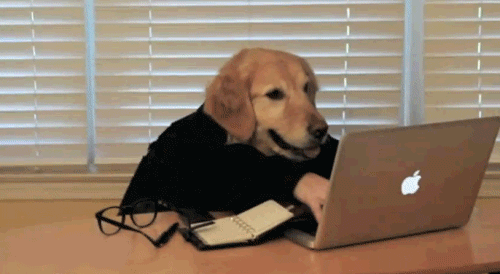




Comments